

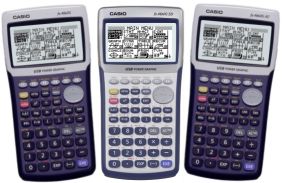 May 2007. Welcome to the sixth edition of fxNews. This edition sees an introductory feature to help users explore the new Geometry AddIn. If there was only one thing you do this year, make sure you it's working through the Geometry tutorial. It's an eye-opener! May 2007. Welcome to the sixth edition of fxNews. This edition sees an introductory feature to help users explore the new Geometry AddIn. If there was only one thing you do this year, make sure you it's working through the Geometry tutorial. It's an eye-opener!
We also continue to build all round skills with the aim of getting fx-9860G users fully familiar with all the features of this lightening quick graphic calculator from Casio, including using the FA-124 software.
Please note that the
- fx-9860G
- fx-9860G AU
- fx-9860G SD
models are all fully compatible with each other and fxNews software. The only differences are in the amount of storage memory available in each.

How to load all the software - programs, eActivities and other files - in this edition of fxNews onto your fx-9860.
Loading the software into the fx-9860 requires three basic steps
- download fxNews2007Vol2.g1s to the default My Documents/CASIO/FA-124 folder on your computer;
- load the software into the FA-124; and
- transfer the software to the fx-9860.
Using the FA-124 Software – Basics
The FA-124 software is supplied on the CD that came with your fx-9860G. It must be installed on your computer BEFORE you first use the supplied USB cable to connect up an fx-9860G. This tutorial runs through the basics of installation and file transfer.
Updating the fx-9860G's Operating System
Do you need to update your calculator's OS? The answer is almost certainly YES!
It is a good idea to keep your calculator up to date. OS updates address problems that may go un-noticed by you when using the calculator, but have the potential to cause errors. An example with version 01.00 calculators, any statistical graphing caused the angle set-up to switch from degrees to radians. Students may not be aware of this and so errors could occur with subsequent trigonometry calculations. This is just one of several issues corrected in the version 01.03 update.
FxNews has put together a quick two-page guide of how to check your OS version and then step-by-step instructions on how to update your calculator. You might also consider having an 'Update Your OS Day' once or twice a year in your school or college to help your students keep up to date.
Getting Started with Geometry
This edition carries a bumper seven-page feature on getting started with the new Geometry AddIn. Geometry is a constraint-based interactive system. One of the features of this is the ability of the user to 'constrain' certain features of a line or figure and the software then re-works the rest of the figure to fit this constraint.
Put aside an hour to work through it and begin to develop your proficiency. You'll soon begin to realise what a powerful application Geometry is.
How to write a program for the fx-9860G - Part 2
This edition carries a four-page feature that continues to develop your programming skills from the last edition. Besides reviewing your skills to date, you will learn how to get the program to ask the user for information required, such as the width and length of an object.

This edition of fxNews contains just three new programs
- GUESS - Guess 5 seconds! This program has been used in the past by individual students to explore whether such estimates of time are normally distributed.
- REACT - A similar program to GUESS, REACT collects a set of between 2 and 50 reaction times of individual users. This data is displayed as an X-Y plot and is stored in Lists 1 and 2 for further analysis.
- VENN - Solves a three set Venn diagram problem when the number common to all three sets is unknown.
As just mentioned, this edition also contains the second of a four part tutorial on writing your own programs.
More can be found on the programs page.
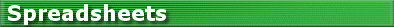
Spreadsheets are one of the two major new features of the fx-9860G. Two new spreadsheets have been included in this edition of fxNews.
- SHARES - This spreadsheet is deigned to manage a small share portfolio. Users enter up to 10 shares with corresponding buy and sell prices to monitor overall performance.
- CIAFACTS - This spreadsheet contains a sample of data from the CIA World Factbook. Ideas for analysis include examining the life expectancies, use of mobile phones per capita and so on.
More can be found on the spreadsheets page.
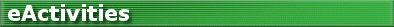
What is an eActivity? To quote the Casio world site, 'The innovative eActivity functions of the fx-9860G series allow the students, not to mention teachers, to create their own problems or study materials.'
This edition of fxNews contains two new eActivities.
- S~LINES contains a set of notes and tools to assist in determining the equation of a straight line from a variety of situations. Midpoints and distance between points are also explained.
- RANDOM explores the random number generator of the fx-9860G (the Ran# command). Users are introduced to the Ran# command and then how it can be combined with the Int (Integer part) command to generate random integers.
More can be found on the eActivities page.
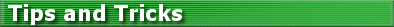
This section aims to create those 'Ah Ha' moments. You've always thought there's got to be an easy way to do... Well, here we go again with another three new tricks. In short they are
- Clearing all Stat lists at once
- List Files – Six to choose from
- FMin and FMax for global maximums and minimums
More can be found on the Tips and Tricks page.
| 
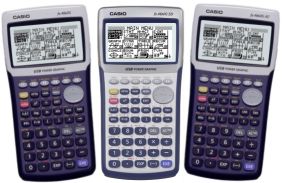 May 2007. Welcome to the sixth edition of fxNews. This edition sees an introductory feature to help users explore the new Geometry AddIn. If there was only one thing you do this year, make sure you it's working through the Geometry tutorial. It's an eye-opener!
May 2007. Welcome to the sixth edition of fxNews. This edition sees an introductory feature to help users explore the new Geometry AddIn. If there was only one thing you do this year, make sure you it's working through the Geometry tutorial. It's an eye-opener!