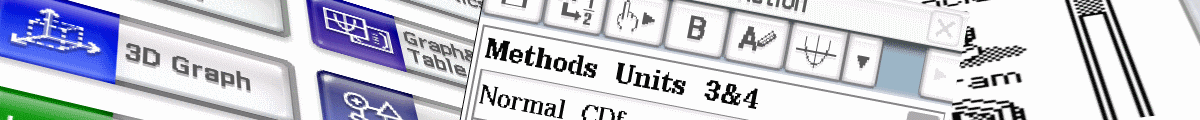
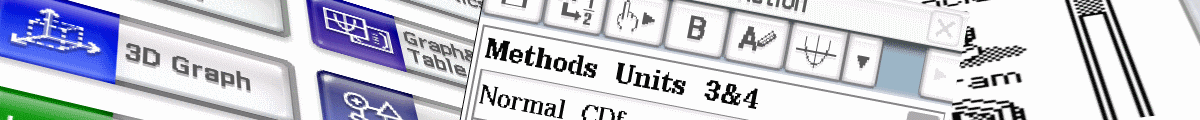

ClassPad II was released during 2013 and features a much larger, backlit screen than the previous models whilst keeping the same basic functionality. Major differences on the handheld unit are that the Presentation app has gone to be replaced by Picture Plot, Interactive DiffCalc and E-CON3 for data logging. On the emulator, the Picture app has also been dropped.
The ability to create and upload Add-Ins such as games, etc has also gone, and the process for making your own image,s such as Ending Screens, now requires special software.
Computer connectivity and updating OS is now much easier, thanks to ClassPad II acting as a USB drive when plugged into either a PC or Mac.
ATAR Help is a page of eActivities and programs for Australian Year 11 and 12 students, ready to download into your ClassPad... more
eActivities are a great way to store formulas and procedures on ClassPad. eActivities can be downloaded from this site and sent to your handheld using a standard USB cable... more
Programs can be written to extend the functionality of your ClassPad. Casio use their own version of BASIC, which is similar to many other versions of this simple and easy to learn language... more
Mini-programs from this site are another way to add simple utilities to your ClassPad. When placed in the Library folder these mini-programs can be accessed in all ClassPad apps and eActivities... more
Functions are simple to create and offer another way to customise your ClassPad. They can be made using the Define function in Main and later edited using the Program app... more
End Screens are the screens that briefly display when you turn your ClassPad off. End Screens to personalise your ClassPad can be found here.

The older model ClassPad, ranging from the original 220 model released in 2002 through to the end of line 330 Plus released in 2013, is still a great second-hand option. When buying one, just check all areas of the touch screen for response, as little else ever goes wrong with these calculators.
Add-Ins are games and utilities written in C++ and then compiled into ClassPad apps. Add-Ins from this site only work with the older ClassPad models. They show up with their own launch icon in the main menu once loaded into a ClassPad... more
Help sheets are a collection of my recent PD and conference handouts to help with everything from using ClassPad to sharing and downloading files... more
Links is a gateway to other internet sites of interest to ClassPad users... more
ClassPad Help Series. Visit www.classpad.com.au, a site authored by Charlie, for some great free resources to help teachers and students learn how to get the most out of their ClassPads. There are over 160 helpsheets and movies to quickly get you started.
The Tuition Centre. This site is aimed at supporting teachers and their students in the efficient and thoughtful use of hand-held technology in the classroom. The site hosts a series of educational seminars ranging from learning the basics through to developing eActivities and spreadsheets for Casio calculator users. More information from Charlie's Tuition Centre site.
Free and paid tutorials at ClassPad Help and the Tuition Centre sites.
Enrol in an online course with Charlie at The Tuition Centre
Buy practice ATAR exams from WA Exam Papers
Check out how schools stood in the SCSA rankings up to 2021
© 2026 Charlie Watson. PO Box 366, SUBIACO, WA 6904.